Adding tv series in eXtreme Movie Manager is really easy and you are able to import all episodes of a tv serie very quickly. This example show how to import all episodes of "DARK ANGEL" serie:
1) Open XMM and press
the ADD Button -> The EDIT WINDOW will be shown:
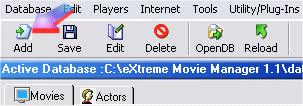
2) Here, write in the TITLE and SERIE NAME field "DARK ANGEL":
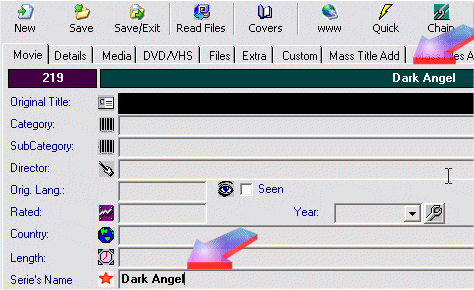
3) Now press SAVE & EXIT:
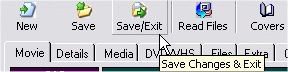
4) Press the WWW Button for import information

5) Now select the "DARK ANGEL" Movie in the list, and select the SUPERSCRIPT for TVTOME.COM
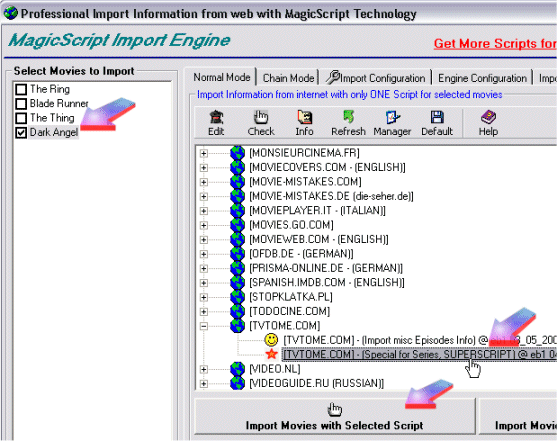
6) Now press the "IMPORT MOVIES WITH SELECTED SCRIPT"
7) In the IMPORT WINDOW, when the list of episodes will be loaded, just DOUBLE CLICK Anywhere in the list and the Engine will import all for you!
8) Be sure to set the TREE like this:
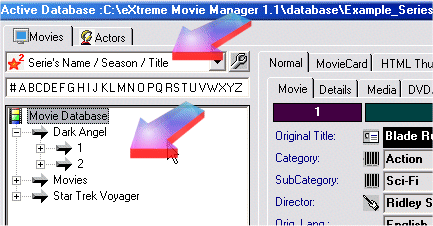
9) IMPORTANT: To sort your episodes cronologically, simply "SORT BY" Movie ID ( the "sort by" function is under the movie list!)